Configuration
Right-click the system tray icon and click "Configure" to open the configuration window.
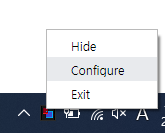
- In the Classic Mode: You can also access the window by clicking the Settings icon on the top of the title bar.
- In the SlideShow Mode: You can also access the window by clicking the CONFIG button.
A configuration window shows the current version number of the PPT NDI on the top.
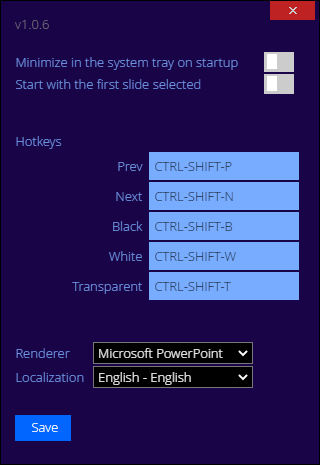
Interface Explanation
- Minimize in the system tray on startup (Default: Disabled): Hide the window on startup.
- Start with the first slide selected (Default: Disabled): Do not automatically select the first slide when loading a PowerPoint file. This option is only available for the Classic Mode only.
- Hotkeys: Assign system-wide hotkeys. Click the box and type any alphabet. The key combinations always start with Ctrl-Shift.
- Renderer (Default: Microsoft PowerPoint): Use "PowerPoint" or "Internal renderer" for rendering the PowerPoint slides. Note that the latter is experimental.
- Localization (Default: English): Set the language for the application.