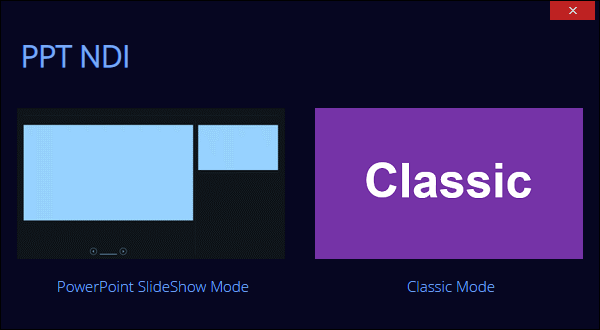Getting Started
Downloading PPT NDI
To download PPT-NDI, visit the download page. You can find the newest version at the top of the page. In the Assets, get the installer or archive file.
Installing and running PPT NDI
Install the PPT NDI.
- If you have downloaded the installer, double-click the file, and follow the instruction. Click the Start button and select "PPT NDI".
- If you have downloaded the .7z archive file, decompress it. On Windows, run the executable ppt-ndi.exe. On macOS, run the executable ppt-ndi.
Please select either one of the following modes.
-
PowerPoint SlideShow Mode, a direct NDI plugin for Microsoft PowerPoint. This mode is for people who are familiar with the software.
-
Classic Mode, a dedicated user interface. This mode provides more functionalities and a faster transition effect.