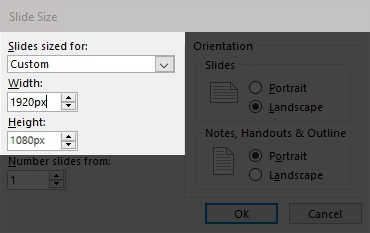Setting a Permanent Screen Resolution
You can permanently set the resolution for the PowerPoint slides by using Microsoft PowerPoint.
-
Open PowerPoint, and go to Design - Slide Size - Custom Slide Size.
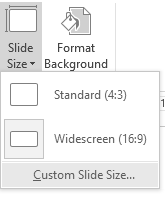
-
Set the width and height manually. For example, if you prefer Full HD, set the width to 1920px and height to 1080px. The PowerPoint will automatically convert the px to either cm or inch depending on the system locale.